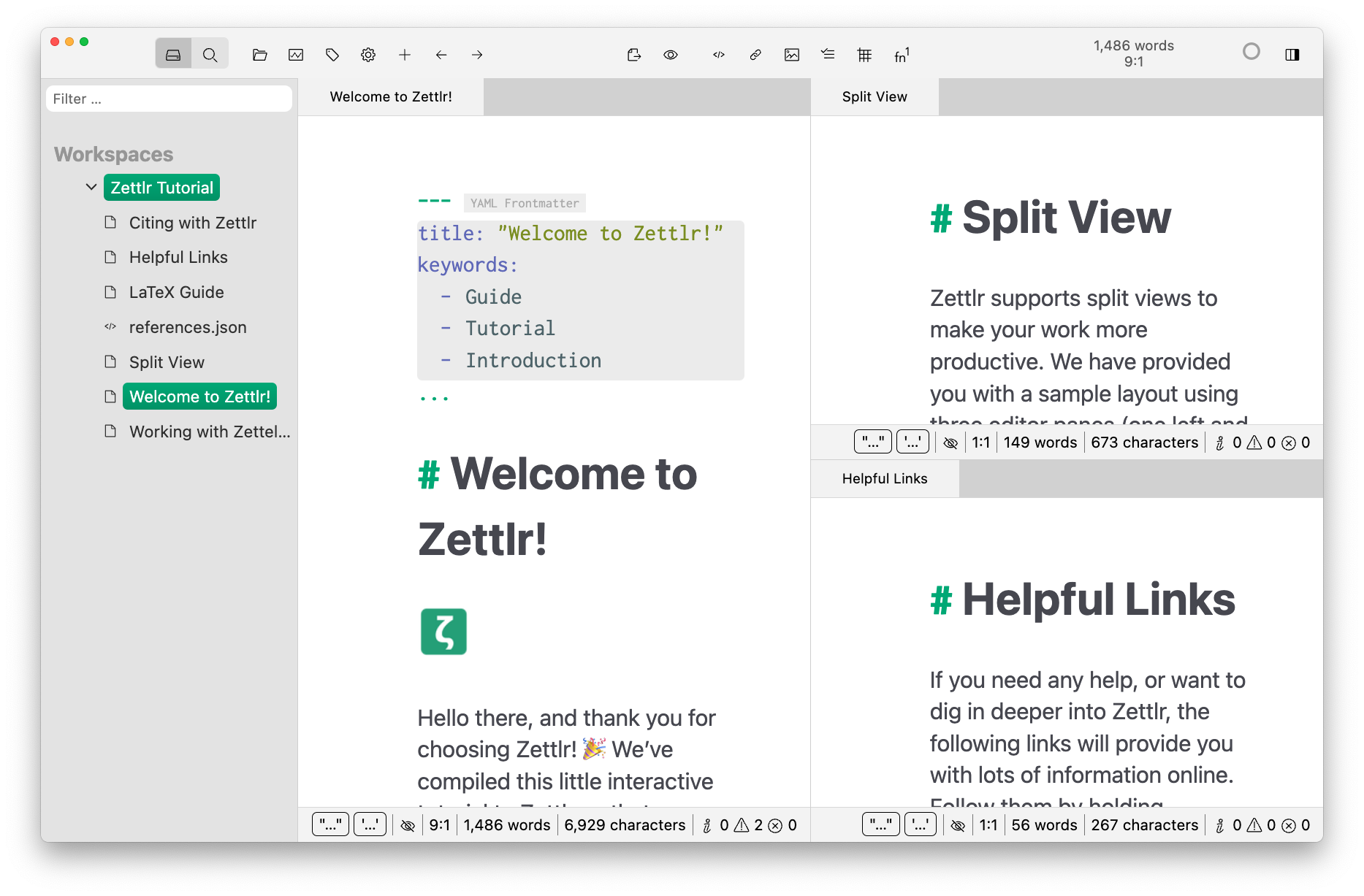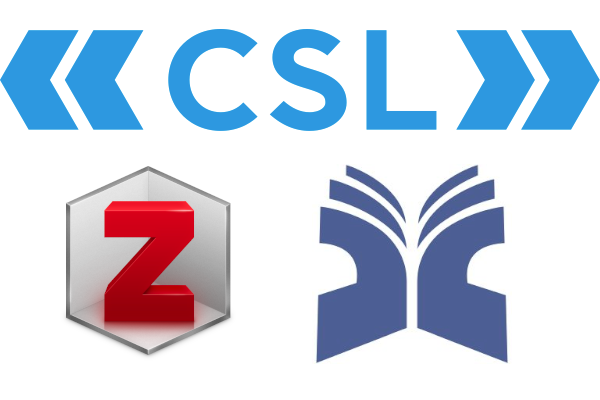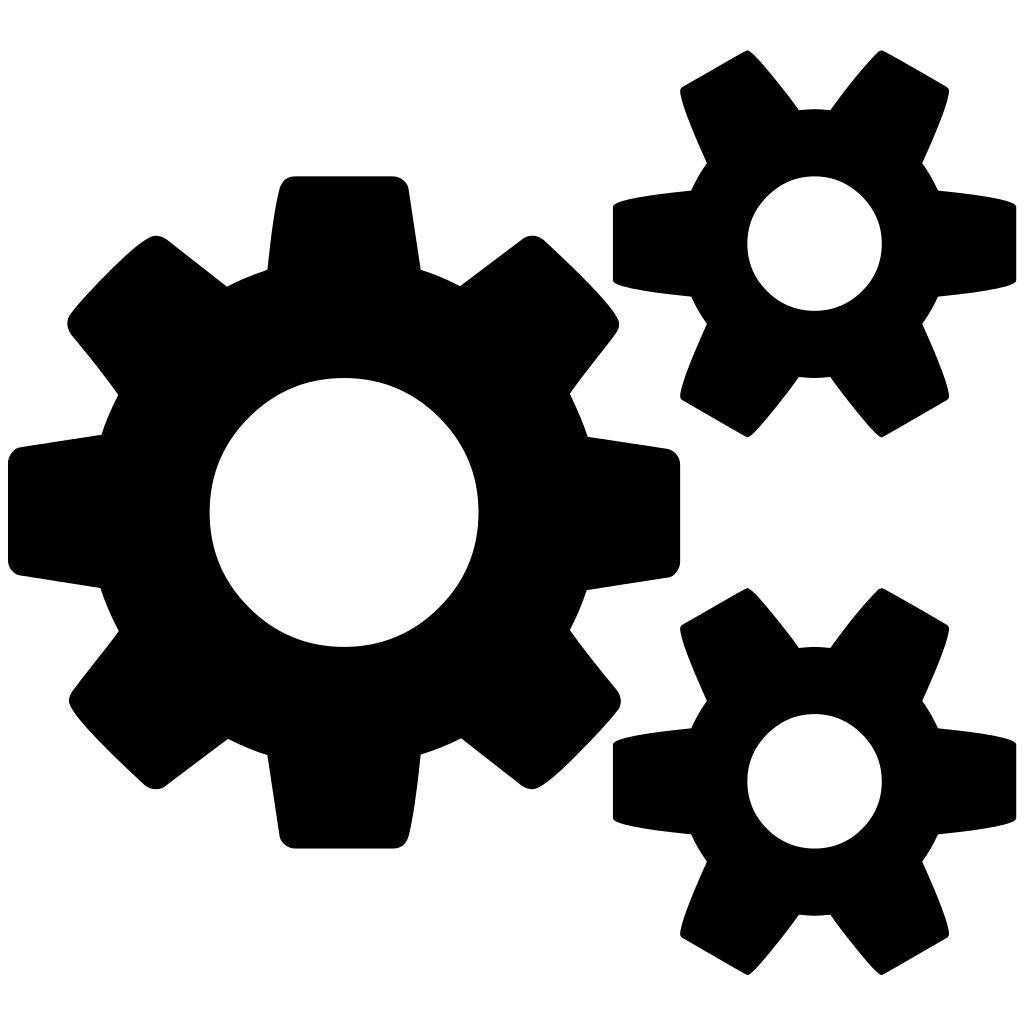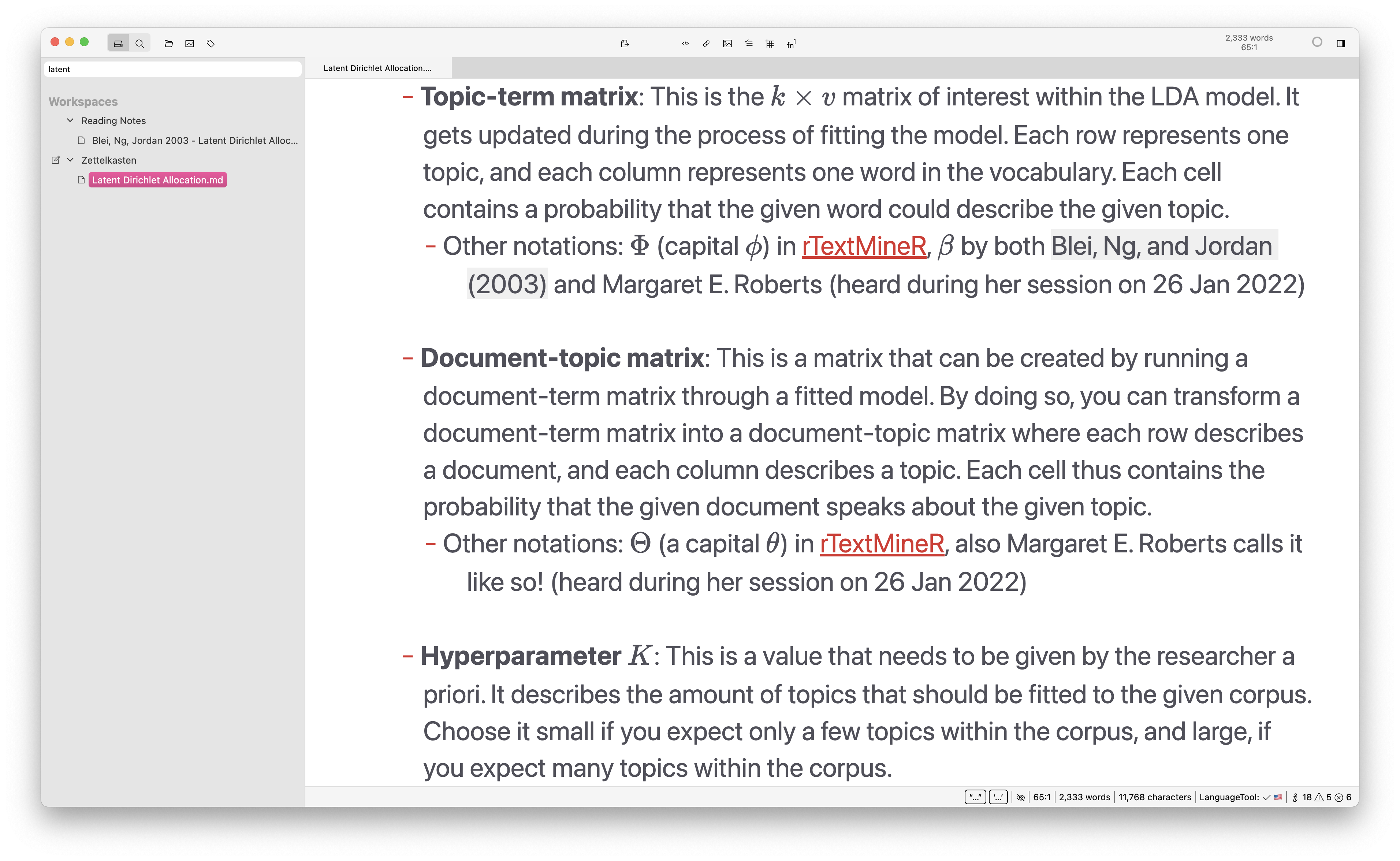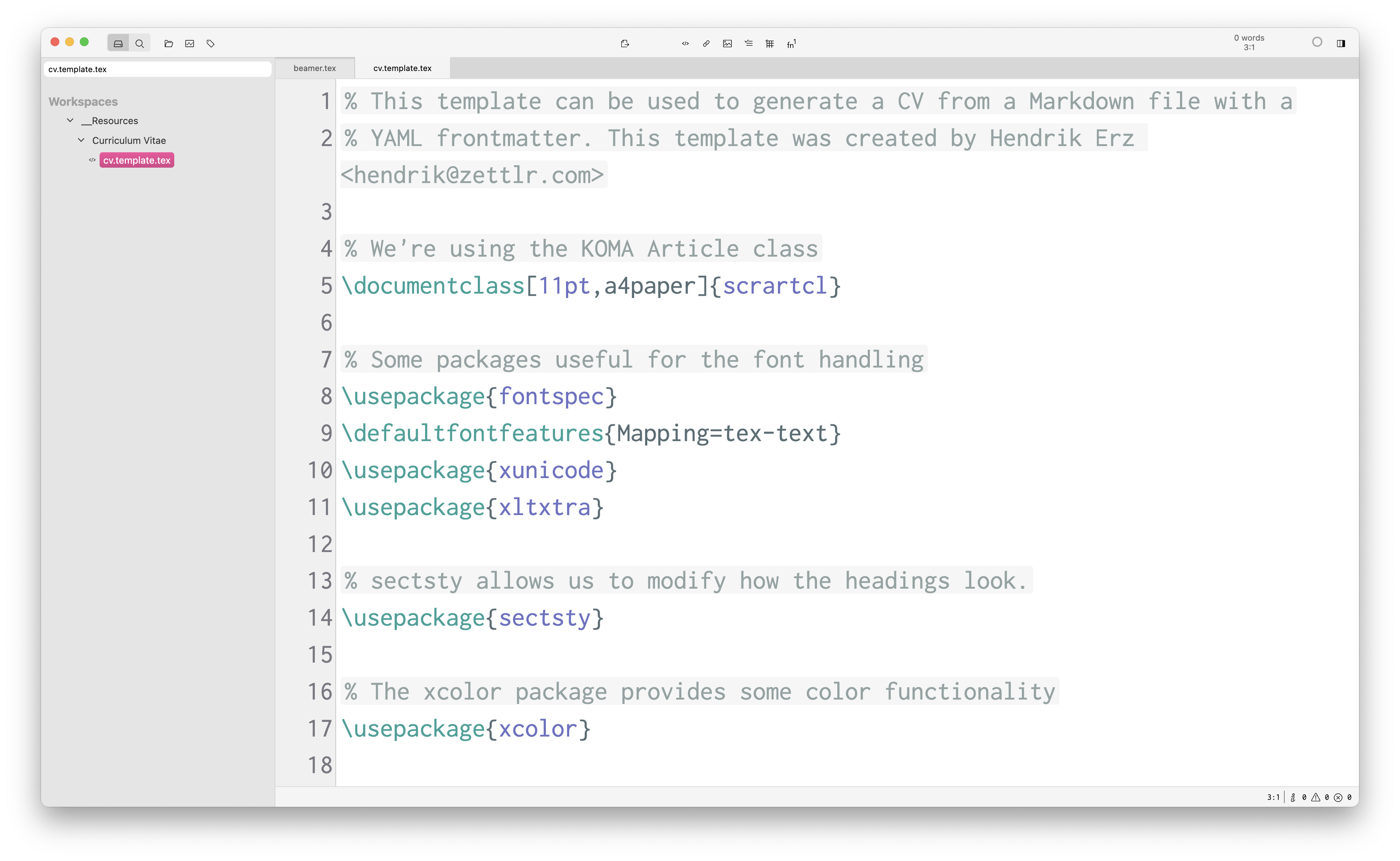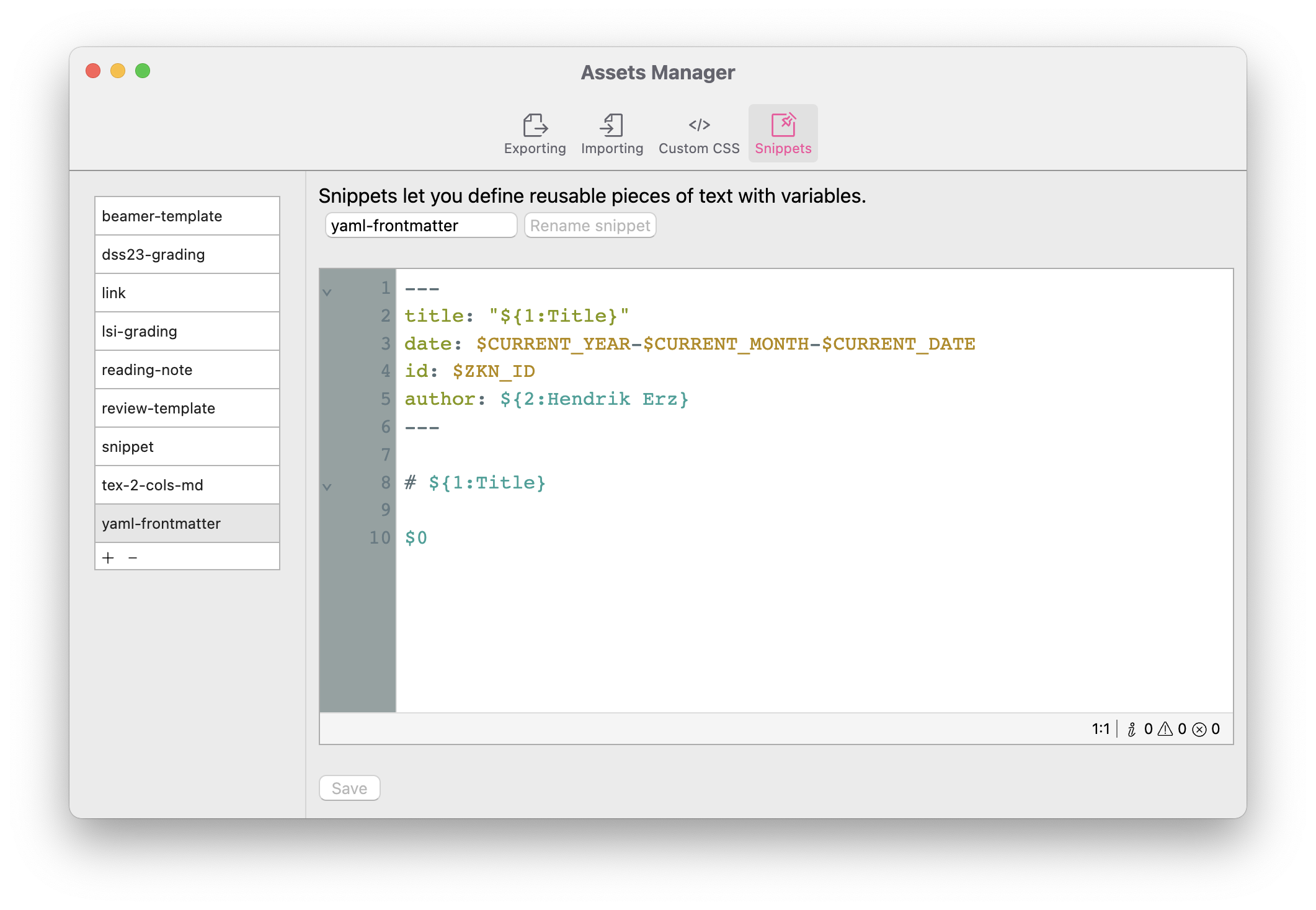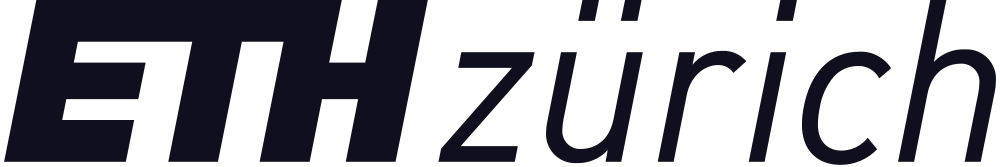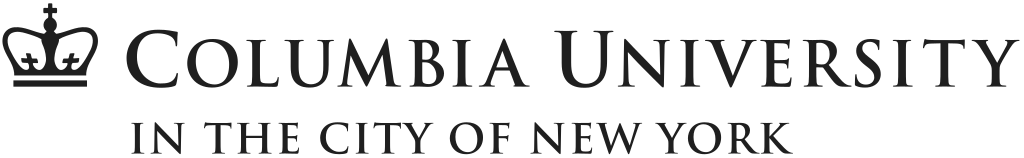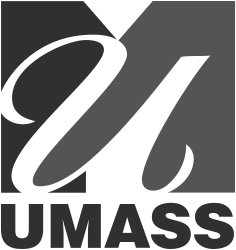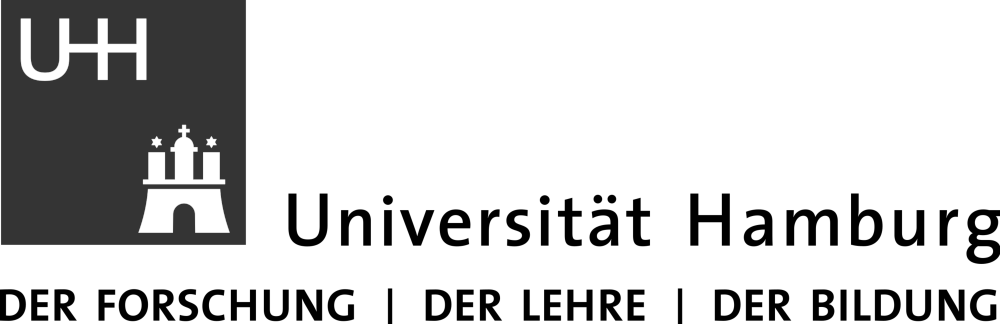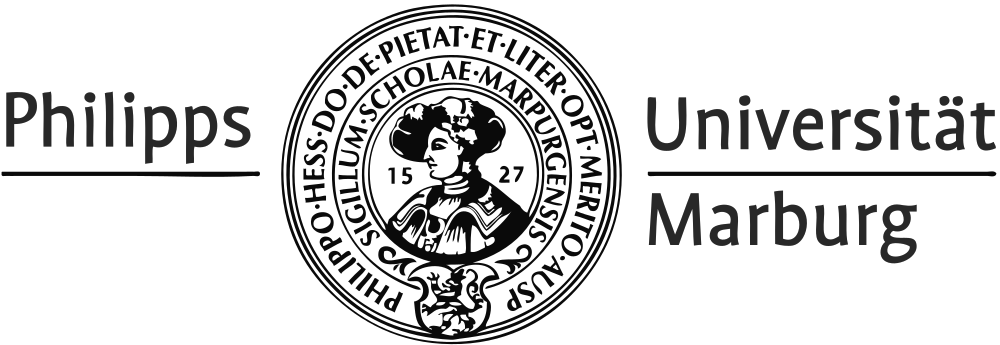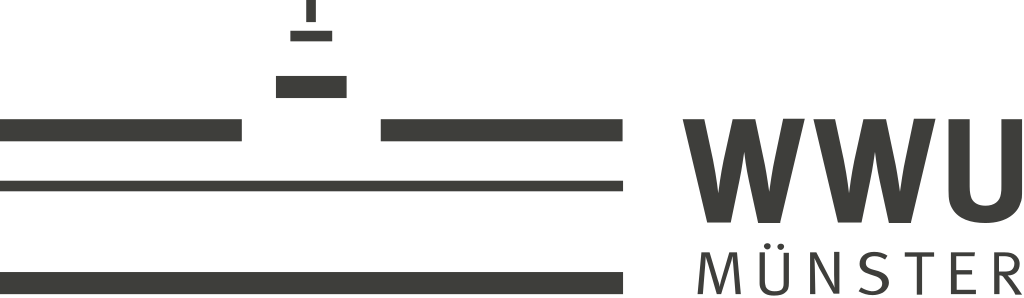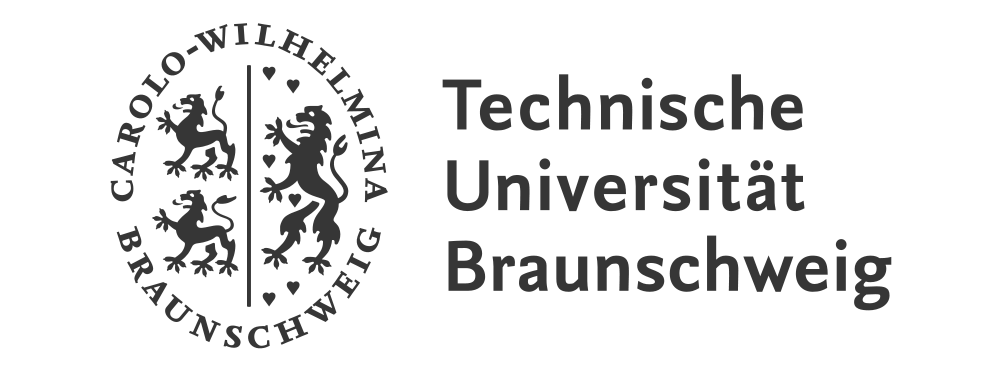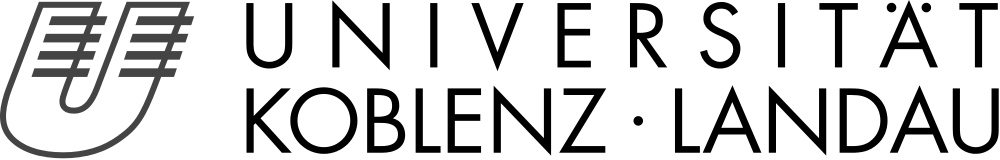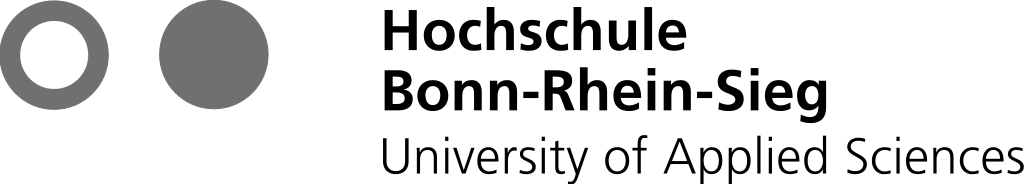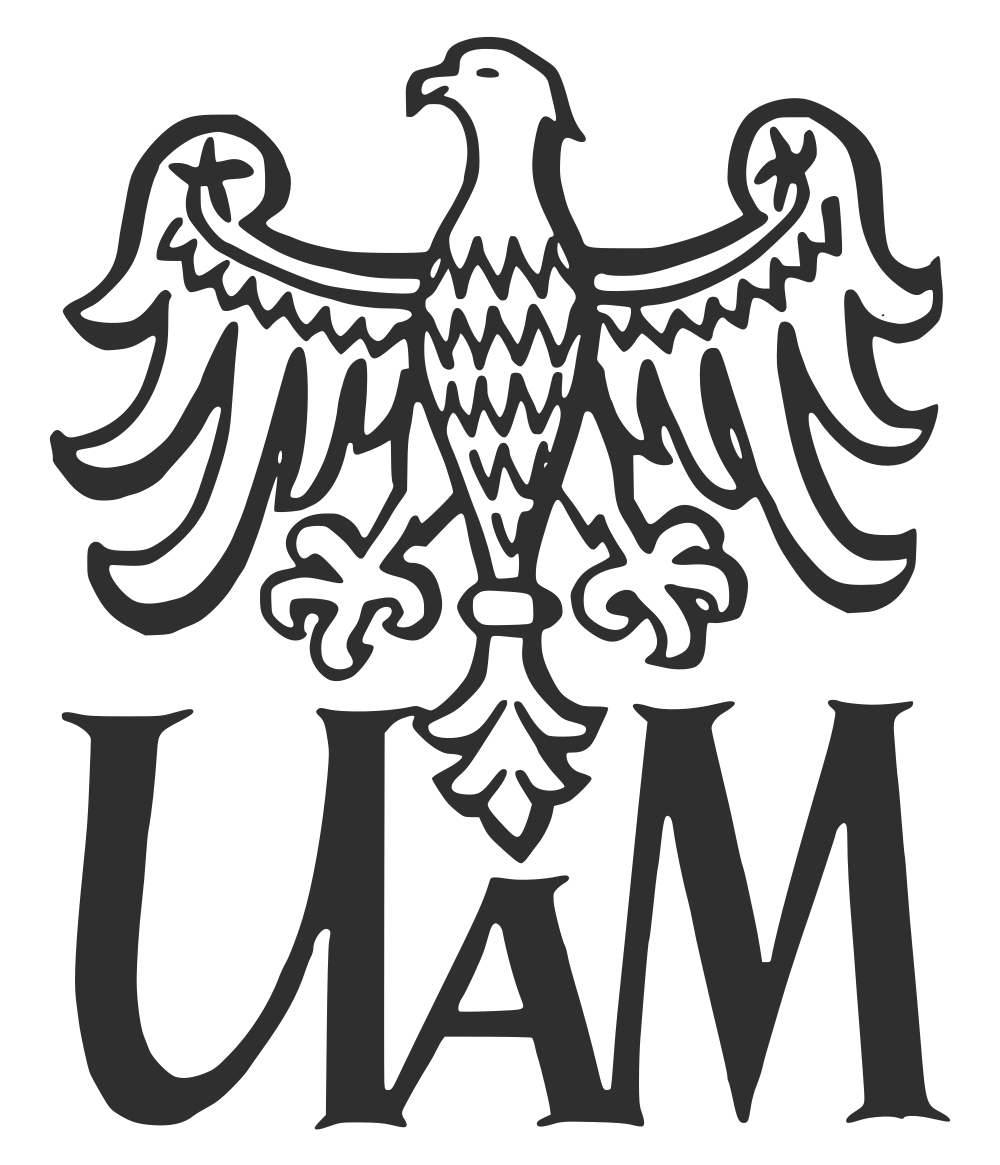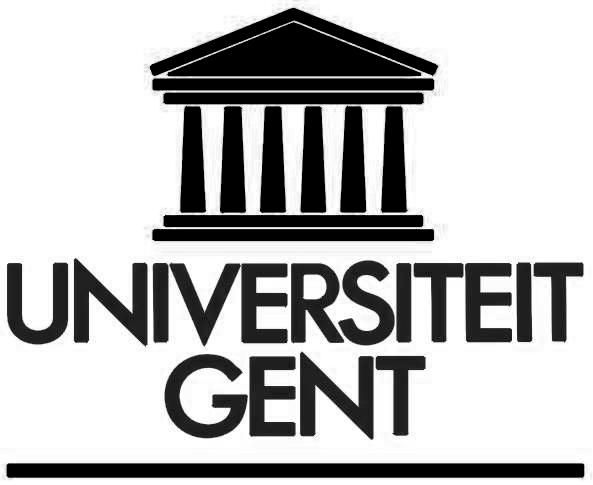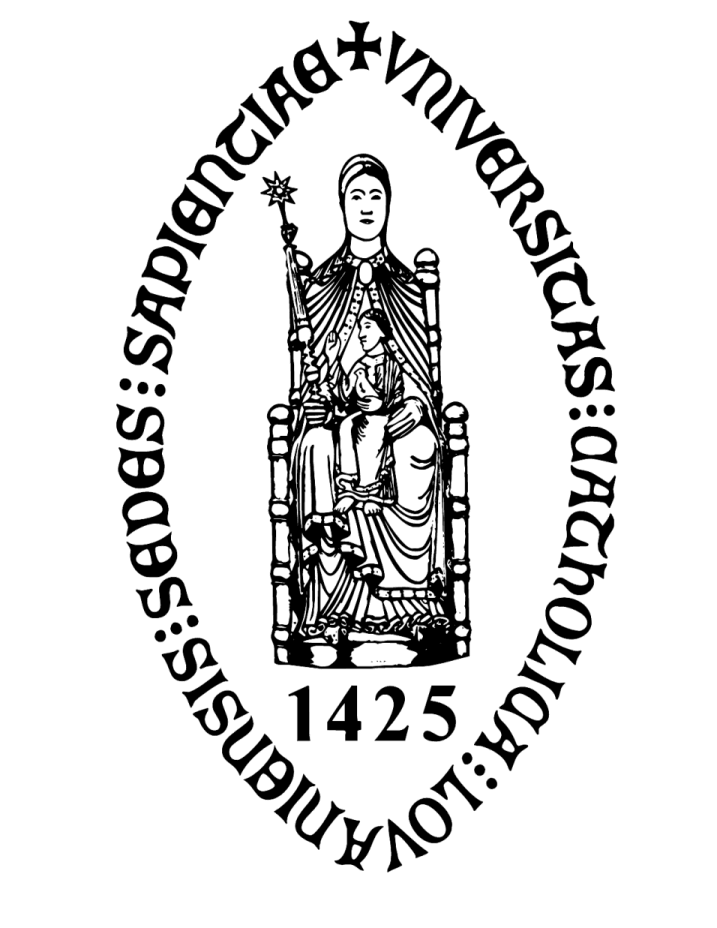Your One-Stop
Publication Workbench
From idea to publication in one app: Zettlr supports your writing process at every stage — from initial notes to journal submission or book manuscript.
Available for Windows, macOS, and Linux. Zettlr is Free and Open Source software, supported by donations.